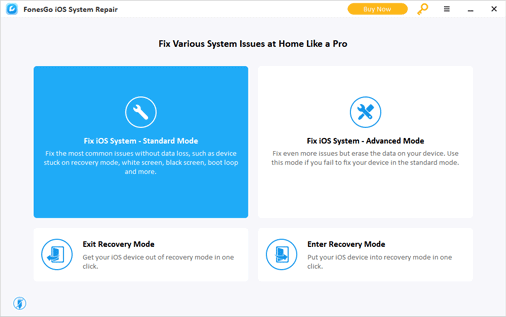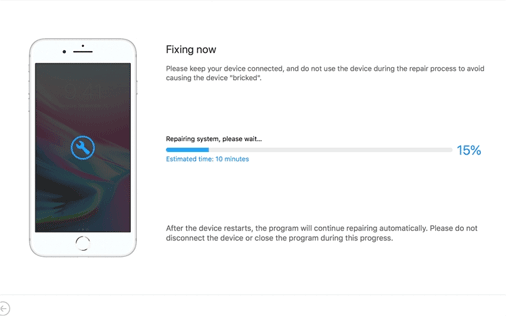iOS 17 & iPhone 15 Supported
FonesGo iOS System Repair
- Freely enter or exit Recovery Mode with a click.
- Update to the latest iOS 17 at a faster pace.
- Downgrade from iOS 17 more easier without iTunes.
- Repair 200+ iOS/iPadOS/tvOS issues without data loss.
- Easily reset iPhone/iPad without passwords.
- Fix all iTunes errors, such as error 4013, error 4005, etc.
- Compatible with the latest iOS 17 and iPhone 15 models.
Available for:
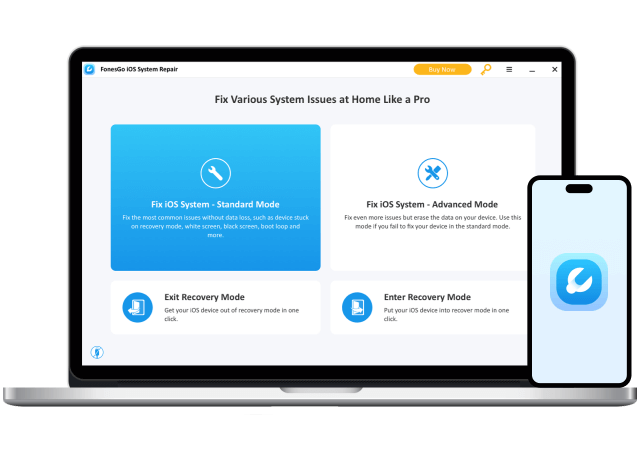
One Click to Fix All iOS/iPadOS/tvOS Issues Like a Pro
FonesGo iOS System Repair is a perfect iOS system recovery software, allows you to instantly fix iPhone update problems such as iPhone black screen, iPhone stuck on Apple logo, iPadOS unable to verify update, iTunes Error 4013 and more. Also, it provides two repair modes, among them, Standard Mode will fix all common iOS issues without data loss. Advanced mode repair does not work in standard mode but all data will be deleted.














Rescue Your iPhone/iPad from Recovery Mode Totally Free
FonesGo iOS System Repair allows you to experience entering/exiting iPhone recovery mode with one click for free. If your device gets stuck in recovery mode, just trust it!


Downgrade iOS 17 without Jailbreak
By choosing FonesGo iOS System Repair, you can downgrade any latest iOS version to the previous version without any worries, no jailbreaking or iTunes.
Reset iOS Devices without Passcode
FonesGo iOS System Repair provides a 100% successful solution for restoring factory settings on all iOS devices, allowing you to easily get a brand new device without iTunes/Finder/Passcode.

Highest Success Rate & Easy Fix
While FonesGo iOS System Repair provides a variety of repair modes to ensure success rates, it has also developed the simplest operation steps so that you will not have any worries!
Free Trial vs Full Version
- 1-click enter recovery mode
- 1-click exit recovery mode
- Check device compatibility
- Free Customer Support
- Downgrade iOS
- Fix iOS issues
- 1-click enter recovery mode
- 1-click exit recovery mode
- Fix common/uncommon iOS issues
- Downgrade iOS without jailbreak
- Compatible with all iOS versions
- Lifetime free update
- 30-day money back guarantee
Listen to Our Customers' Voices
FAQs
What is the difference between FonesGo iOS System Repair and iTunes?
Can I try FonesGo products for free?
How to put iPhone into DFU or recovery mode?

FonesGo iOS System Repair
The highest level iOS repair tool, the best choice for all users
Available for: