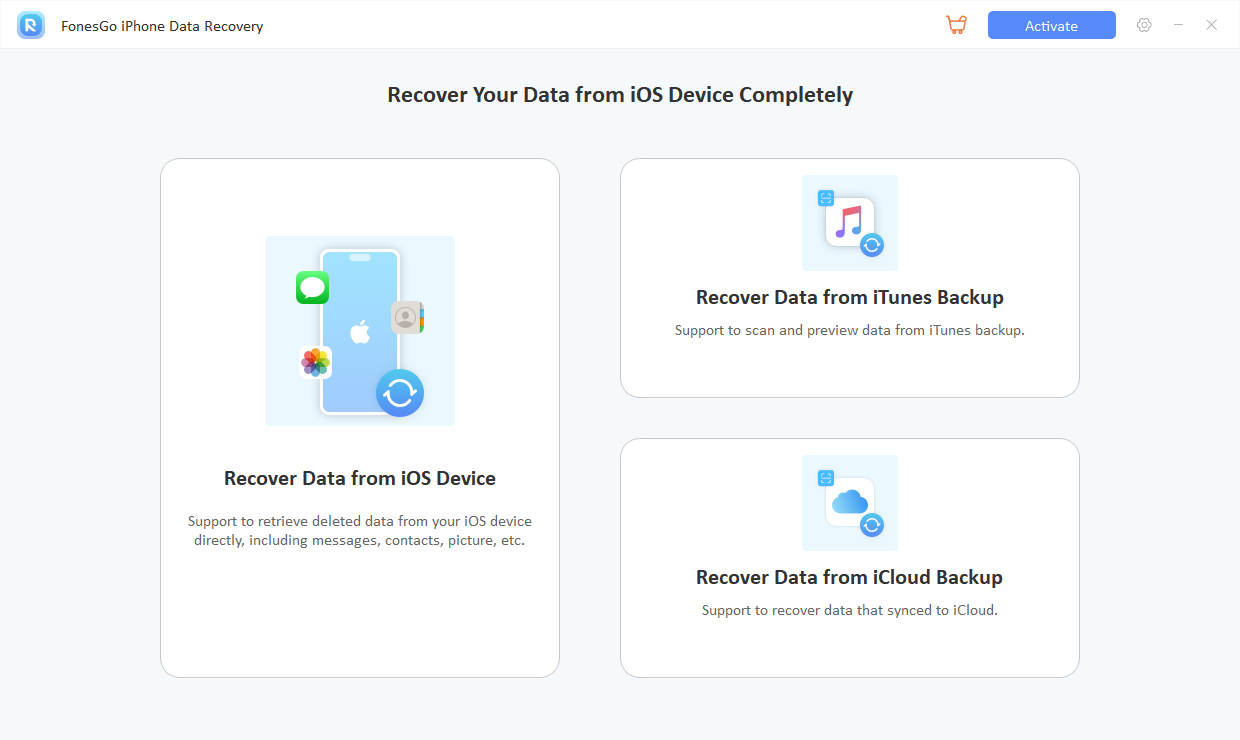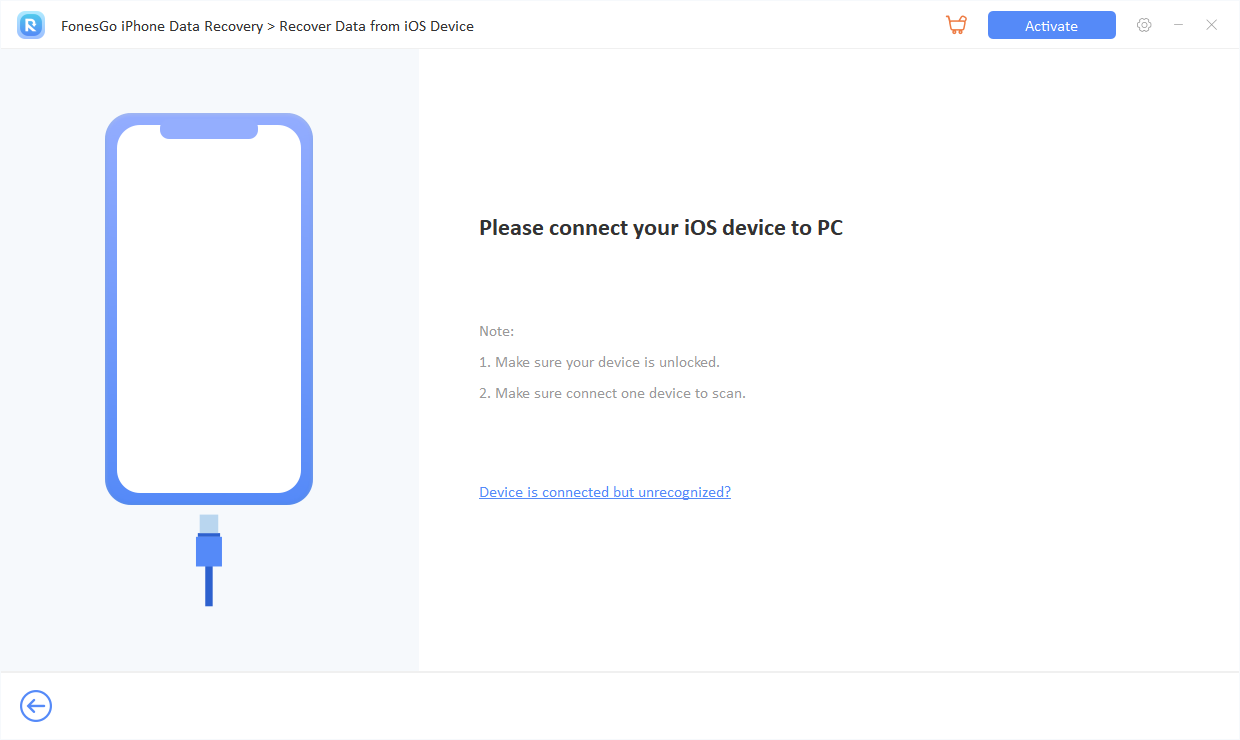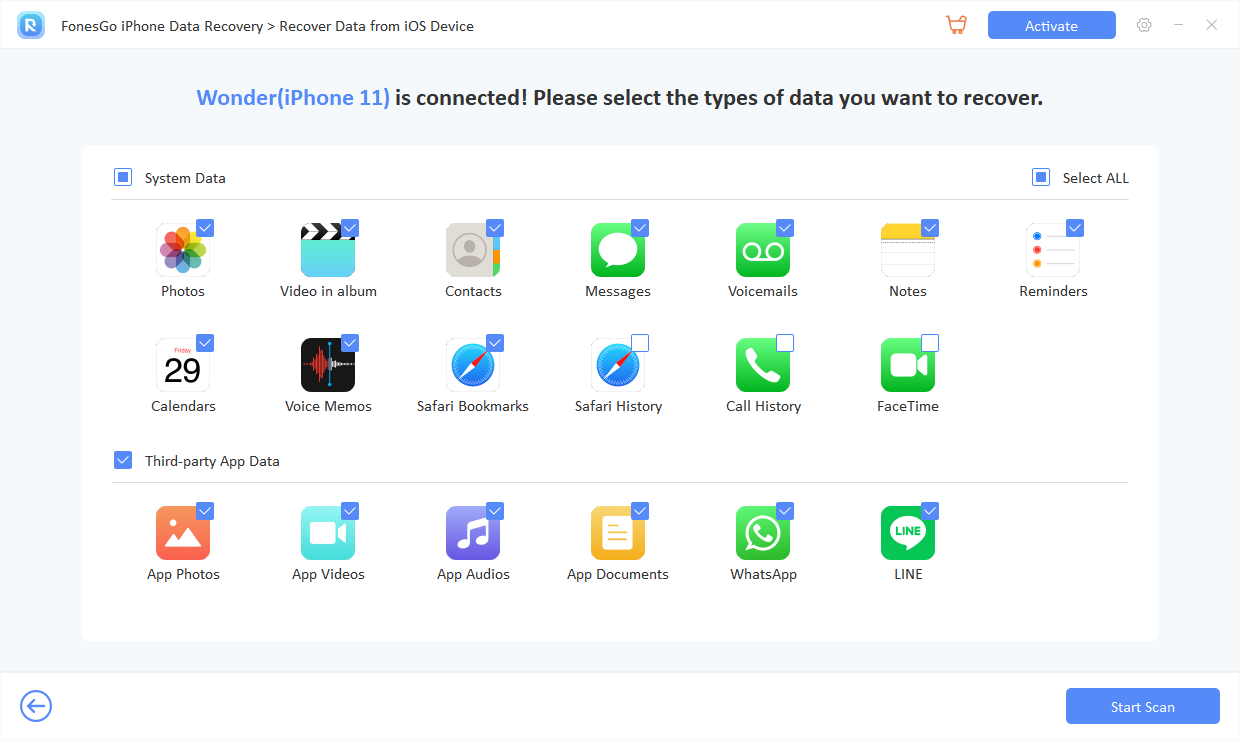FonesGo iPhone Data Recovery
Get the Ultimate iPhone 15 Data Recovery Software Today!
- Recover deleted data from iPhone/iPad/iPod touch without backup
- Restore lost/missing data from iCloud without reset
- Quick to access, download and restore iTunes backup to computer
- iPhone permanently deleted photos, videos, contacts, messages, files, etc. recovery
- Good support for the latest iPhone 15 and iOS 17
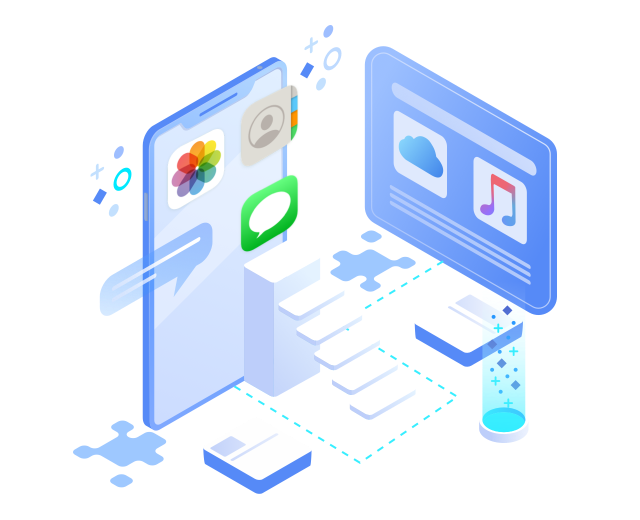
Versatile Ways to Recover Deleted Data from iPhone
Are you struggling to recover data that has been permanently deleted from your iOS device? Look no further than FonesGo iPhone Data Recovery! This flexible tool offers a 3-in-1 solution for retrieving deleted text messages, photos, contacts, videos, and more.

Recover from Device Directly
If you haven't made a regular backup or failed to back up your data before accidentally deleting it, don't worry! You can easily recover all your lost data now. Simply connect your device to the computer and wait for the scanning process to begin.


Recover from iCloud
Sign in to your iCloud account and get full access to your iCloud data. You can easily restore photos, videos, contacts, notes, calendars and reminders that have been synced to iCloud.


Recover from iTunes Backup
Display all iTunes backup and you can select any backup to access. You can just export any data of the backup to the computer, which will not overwrite the data on your iPhone or iPad now.

Any Data Can Be Restored in Just Minutes
With FonesGo iPhone Data Recovery you will be able to recover more than 30 types of data from your device, such as photos, videos, audio files, text messages, call history, contacts, notes, calendars, reminders, WhatsApp, LINE and more. You can be confident that all of your data will be fully restored.
2,134,567 Users Tried
DOWNLOADNo Matter How You Lose Data, We'll Get Them Back Quickly
Losing data can be a frustrating experience, whether it's due to accidental deletion, hardware failure, or a software glitch. But rest assured, we have your back in any situation. Our data recovery services are designed to handle any situation and ensure that your precious files are not lost forever.
- Accidentally deleted/lost
- Water damage
- Forget to backup file
- Factory reset
- Virus attack
- System crash
- Broken
- Get stuck/frozen
- Upgrade/Downgrade
- Jailbreak

Discover Additional Features, Find Out More Here

With our state-of-the-art technology and proven methods, all data will be scanned in-depth.

You can look through what has been scanned and decide which ones you'd like to retrieve.

To locate the precise photo or video you desire, simply input the keyword and you're good to go!

The sooner you recover data, the greater the chance of success, which can be as high as 90%.
How to Use FonesGo iPhone Data Recovery
Download and Launch the Program
After you've installed the program without any problem, initiate and choose the function.
Connect Your iOS Device
Connect the device to your computer using the Lightning to USB cable.
Scan and Recover Successfully
Once the scan is complete, you will be able to view the lost data. From there, you can choose which data you would like to restore.
Frequently Asked Questions

FonesGo iPhone Data Recovery
The Best iPhone Data Recovery You Must Have