Have you recently forgotten your Google account credentials or screen lock passwords? Do not panic. Here is the best solution to unlock your phone without getting assistance from technical experts. In this article, you will learn how to bypass verify PIN after factory reset and unlock your device hassle-free. You can work on your device factory settings without the intervention of any verification activities using reliable tools. In the digital market, you can find a wide range of applications that assists in overcoming FRP locks. Grab the appropriate tools that work better with your device and give you a safe platform to access your factory settings effortlessly. Scroll down to discover the PIN bypassing techniques.
Part 1: Why Does Your Android Phone Ask You to Verify PIN After Factory Reset?
The Android phone requests a PIN after a factory reset for security reasons. All of your phone data which includes the screen lock pattern is protected. The Factory Reset Protection feature protects the phone information and play a vital role. When you try to configure or reset the phone data, the phone asks for a PIN to authorize the changes you make on the device. If you have lost your phone, the FRP lock prevents anonymous access to your phone data. For enriching your phone security features, factory reset takes a key role.
The Google platform triggers the FRP lock and allows the users to change the settings only after the authorized login activities. You require a unique tool if you have forgotten the Google credentials. This article focuses on the best ways to bypass verify PIN and Google account verification.
Part 2: How to Bypass Verify PIN After Factory Reset with PC?
Are you excited to discover how to bypass verify PIN after a factory reset in Android? Would you like to try the technique using a professional tool like FonesGo Android Unlocker with the assistance of a computer?
FonesGo Android Unlocker is one of the reliable programs available in the digital market. It is a simple tool with a user-friendly interface. The explicit controls allow the users to reach their desired functions in no time. Moreover, even newbie users feel comfortable handling this program because of its ease of usage. You do not require any technical skills to work on this program. It is enough if you follow up the instructions accurately to complete the desired functions successfully.
The Salient Features of FonesGo Android Unlocker
Wide Compatibility: Supports to bypass verify PIN after factory reset on Samsung, Xiaomi, Redmi, vivo and OPPO devices.
High Success Rate: This Android Unlocker guarantees a high success rate up to 99%.
Easy-to-Use: It allows users to bypass verify PIN after factory reset within several simple steps.
24h Customer Support: FonesGo Android Unlocker provides you with lifetime free update and 24/7 customer service.
After surfing the above features, you would have made some judgments about this tool.
Let us continue by discussing its stepwise procedure to bypass verify PIN after the factory reset process using FonesGo Android Unlocker tool.
- Step 1 Free download the program on your PC and using a reliable USB cable connect your phone with the computer. In the home screen of the program, choose Bypass Samsung FRP option.
- Step 2 From the displayed items, select the Android version of your phone. It is recommended to choose the first option in the list and press the Next button.
- Step 3 Press the emergency button on the Welcome screen and enter the secret code to enable USB debugging on your phone.
- Step 4 The verify PIN gets bypassed, and the phone restarts automatically. Finally, press the done button on the system to complete this procedure.
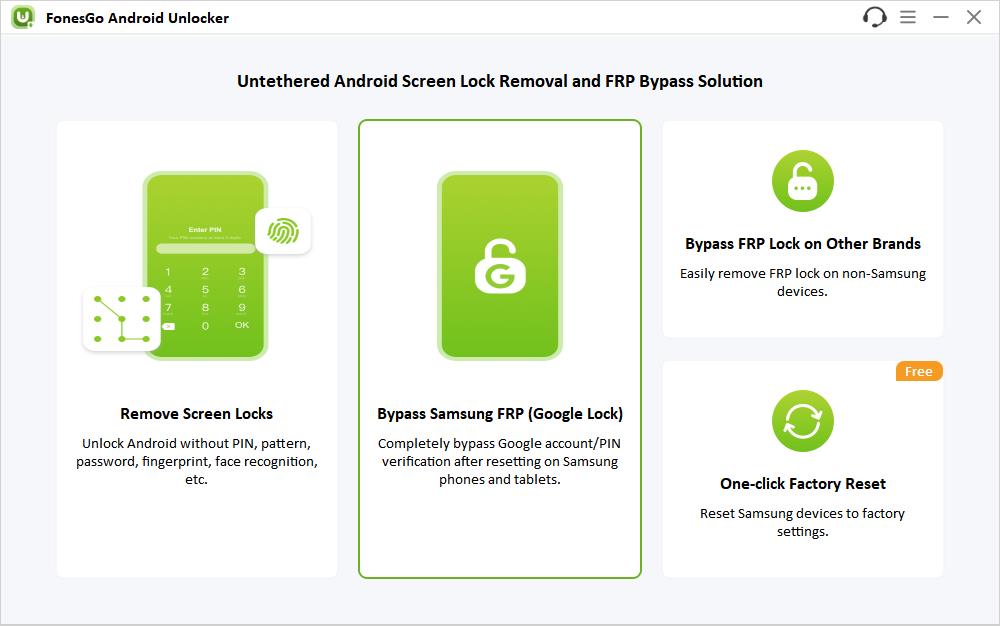
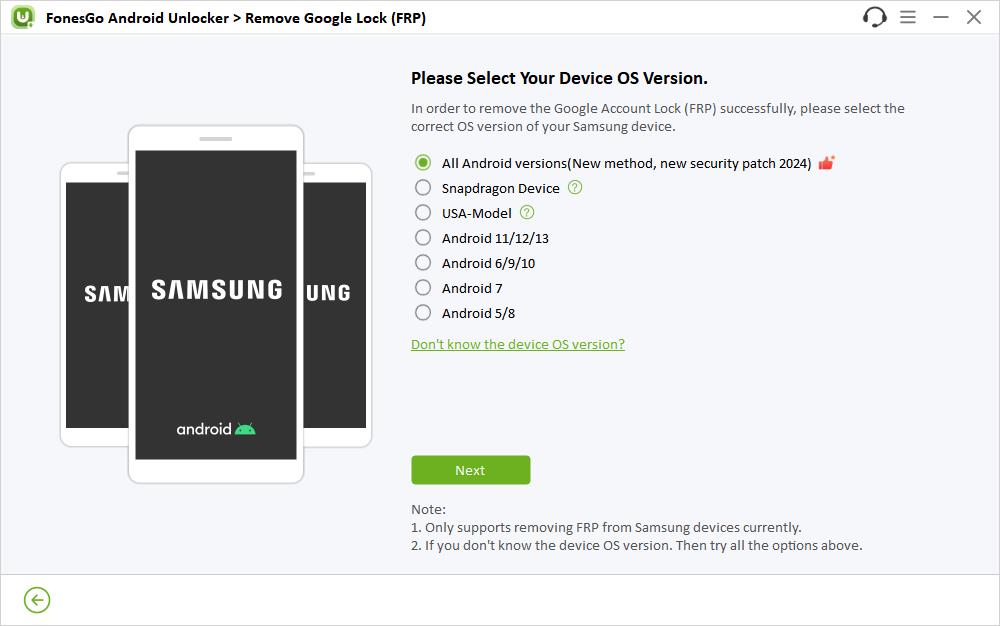

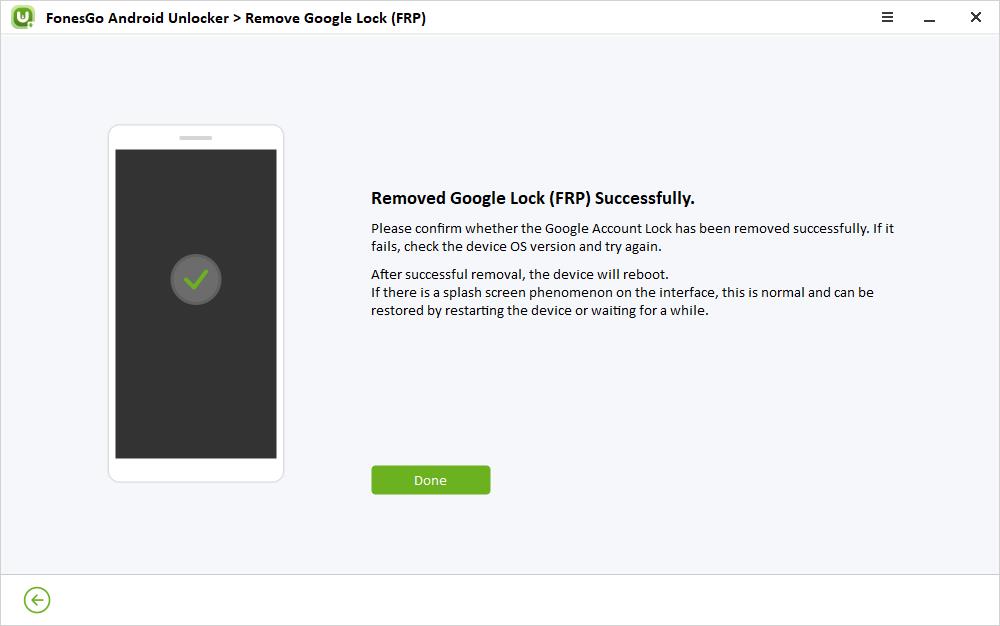
Part 3: How to Bypass Verify PIN After Factory Reset without PC?
In case you do not have a computer to perform the bypass verify PIN process, then use this method. Here, you will be studying how to bypass verify PIN after a factory reset without the intervention of the computer.
- Way 1. Bypass Verify PIN After Factory Reset for Free
- Way 2. Bypass Verify PIN After Factory Reset with APK File
Way 1. Bypass Verify PIN After Factory Reset for Free
During the verification process, continue with the below-discussed steps. This strategy may or may not work on your device. It serves as one of the alternate methods to try bypassing the PIN verification without the PC at the time of the factory reset process.
- Step 1: In the verification screen, press “Use my Google account instead” and then open the keyboard, press the Settings icon.
- Step 2: Tap the back button and choose the Google Voice typing option.
- Step 3: Next, press the search icon at the top right corner of the screen and enter Voice.
- Step 4: Then, hit the back button and select General -> Manage Pending Search. Tap on the search icon at the bottom of the screen. Enter settings in the search bar.
- Step 5: Tap on Settings to open the menu. Now, navigate to Biometrics and Security -> Face Recognition -> Continue. Select the new device lock method and set it accordingly.
- Step 6: Now, restart your phone and set up your screen and enter the new device credentials that you have set recently to bypass the verify PIN in your phone.

Thus, you have successfully skipped the PIN verification process using the above-discussed instructions.
Way 2. Bypass Verify PIN After Factory Reset with APK File
- Step 1: Switch on the Talkback option by tapping the Volume up and down keys.
- Step 2: Then draw an L shape in the opposite direction to bring up the voice command control.
- Step 3: Double click the Use Voice Commands option and say “Open Google Assistant”.
- Step 4: Turn on the Keyboard icon and enter Settings.
- Step 5: Next, hit the Open Settings option.
- Step 6: Now, turn off the Talkback feature by pressing the Volume Up and Down buttons simultaneously.
- Step 7: Press System Management -> Backup & Reset -> reset all settings. Your phone will restart automatically.
- Step 8: Next, set up your phone and open Google Chrome using the Talkback option as discussed in the above steps.
- Step 9: Search for FRP bypass and open the website from the search results.
- Step 10: Click Open Set Lock Screen and set the new credentials to unlock your phone next time. Use the instructions to create new lock parameters for your phone to bypass the PIN verification procedure.


The above steps will assist you to bypass the PIN verification process after the factory reset precisely.
Bypass Verify PIN Screen Now
Thus, it is high time to bypass verify PIN screen now and restore your phone by fixing the device lock issues. This article enlightened you on how to bypass verify PIN after factory reset and provided surplus options to perform it efficiently. Choose the appropriate method that convinces your needs and FonesGo Android Unlocker is one of the perfect ways to restore your device overcoming the verification step. Check out this program from its official website and try it for your challenging scenarios. Easily step out of the verification phase in your device using a reliable program. Tune in with us to discover efficient ways to bypass PIN and screen locks professionally.

