![quotation marks]()
hello sir i buy this second phone year ago i upgrade version 2 days ago so now i asking previous owner icloud activation lock i don’t know can you remove it from my phone
—from Apple Community
Can you remove the Activation Lock without the previous owner? This question has disturbed many iPhone owners who got a great deal on their phones only to discover it’s locked to the previous owner’s Apple ID. With over thousand of iPhones requiring activation unlocked each year, it’s a common problem that can leave you with a useless brick instead of a functioning phone.

However, don’t lose hope! While the Activation Lock is designed to deter theft by linking an iPhone to an Apple ID, a few clever workarounds can help restore your locked device.
In this informative guide, you’ll learn how to remove the Activation Lock without the previous owner on iPhone/iPad/iPod touch. From using specialized unlocking services to resetting your iPhone through the DNS method, this step-by-step walkthrough outlines free and paid methods. Let’s get started.
Method 1: Contact Apple Support to Remove Activation Lock without Previous Owner
Reddit users say that Apple provides an official process to request the removal of the Activation Lock without the previous owner’s credentials. Still, it requires specific proof of ownership documentation. Suppose you have the original purchase receipt, sales invoice, or owner ID photo. In that case, Apple Support can verify your ownership and disable Activation Lock remotely.
If you have any of the above paperwork, you can go through the following steps to unlock your phone from Apple support.
Step 1. Obtain the IMEI number of your device. You can find it at the back of the phone’s box or on the SIM tray. You can also find it on the activation screen by clicking the Info icon.
Step 2. Go to the Apple iCloud Unlock Request form, check to agree to terms and conditions box, and click Continue. It will ask for the Serial Number/IMEI and email address.

Step 3. Provide all required information that includes proof of purchase and address of purchase. Moreover, Apple will ask you about what have you have done so far to unlock your phone.
Step 4. Submit the form, and Apple Unlock Centre will unlock your device after reviewing your request.
Method 2: Remove Activation Lock without Previous Owner on iPhone/iPad/iPod
What if Apple Support denied your removal request or you lost the receipt, and you want iCloud Activation Lock removal? That’s where the FonesGo iPhone Unlocker comes in. FonesGo iPhone Unlocker is a powerful software program that can remove the Activation Lock from iPhone, iPad, or iPod touch without Apple ID.
- Bypass Activation Lock without the previous owner’s Apple ID on devices running iOS 16.6 or earlier.
- You don’t need to offer serial number or IMEI.
- The tool is easy to use, and guarantees a high success rate.
- After removal, you can log into App Store with a new Apple ID to download and purchase apps.
Here are the steps for the iCloud Activation Lock removal.
- Step 1 Launch FonesGo iPhone Unlocke, connect your locked phone via usb cable, and click Unlock iCloud Activation Lock option.
- Step 2 On the next screen, it will start downloading a firmware package. Ensure your PC remains connected to a stable internet connection.
- Step 3 Click the Remove Now button. Your phone will reboot to recovery mode. Follow the instructions on the screen to put your phone into DFU mode.
- Step 4 The program will start jailbreaking your phone in DFU mode. Replug your phone if the program asks you to do so.
- Step 5 Once jailbreaking is done, you need to enter DFU mode again. Now, it will start the process of iCloud Activation Lock removal. After a few minutes, the Activation Lock will be removed, and your phone will reboot.
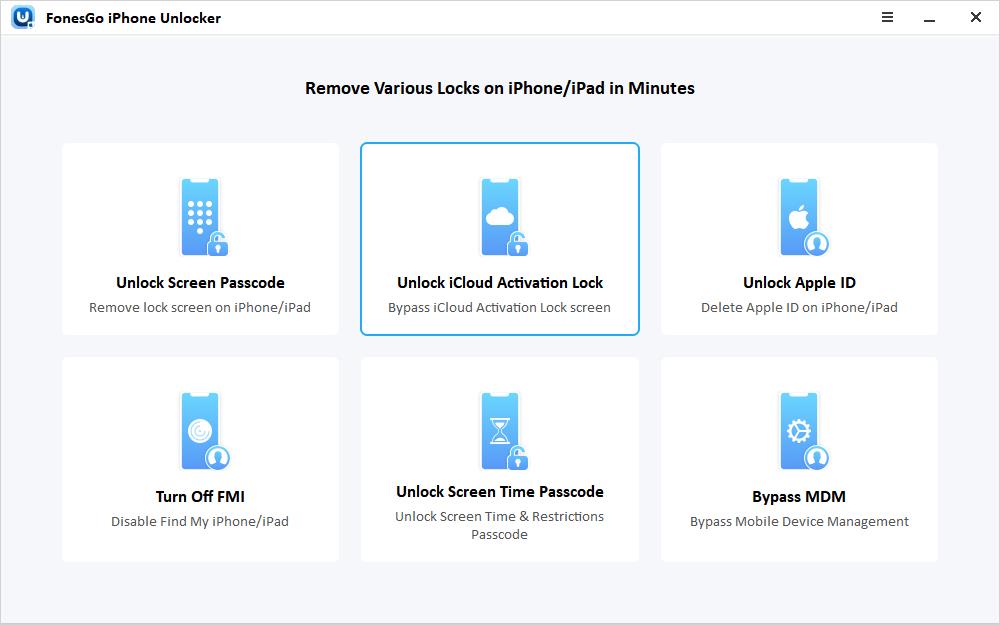
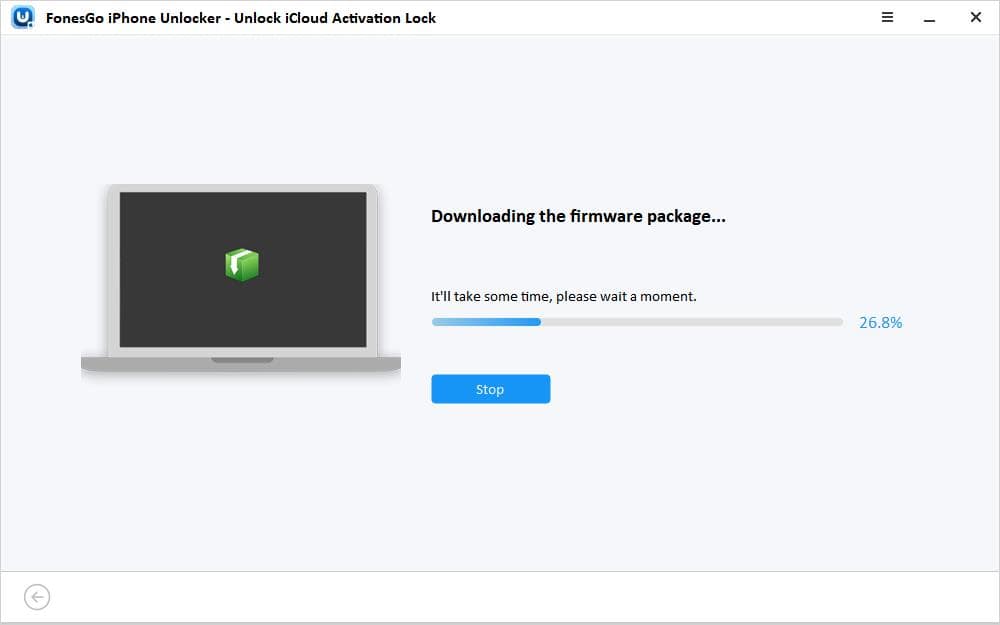
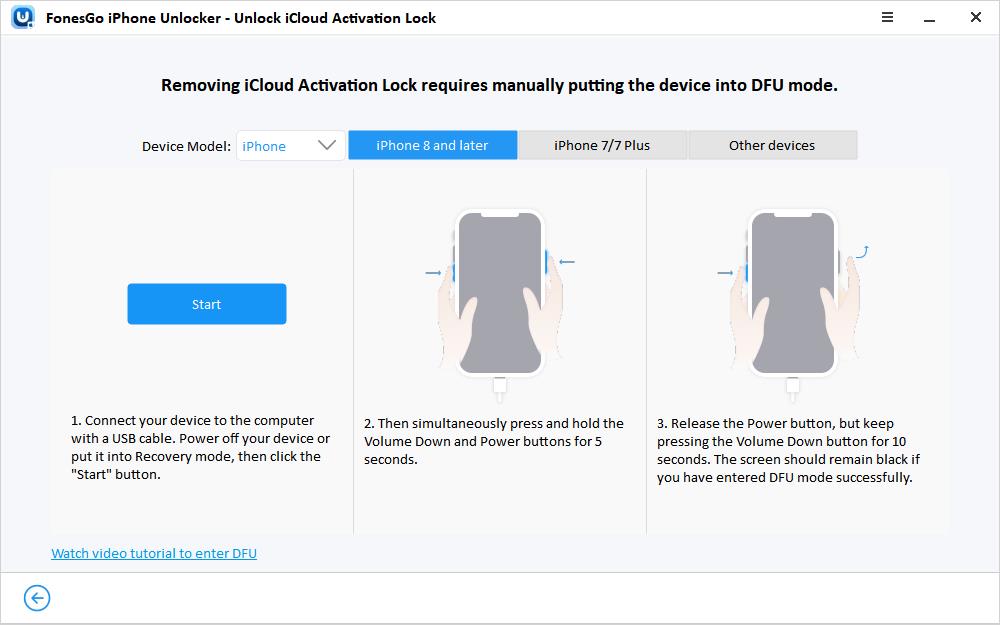
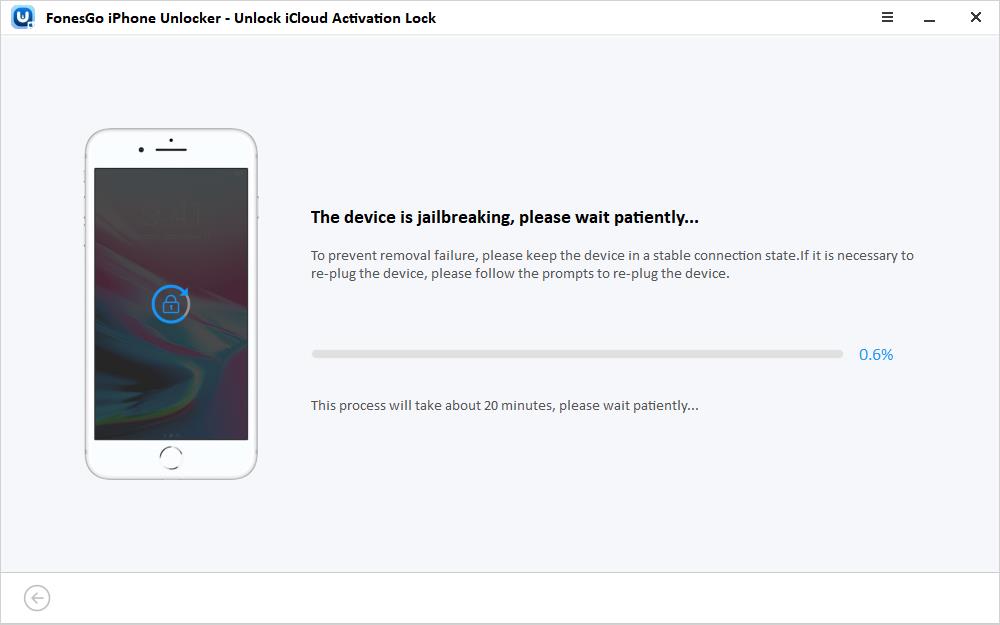
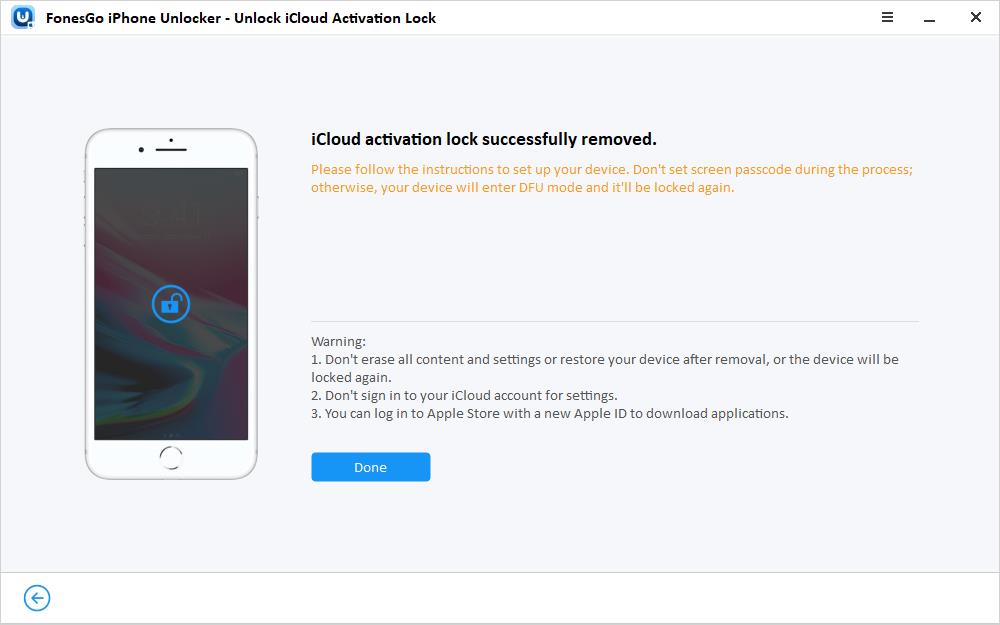
Now, you can set up your iPhone/iPad/iPod touch as a new device. If you want to sell this iOS device, you can get much more money than before.
Method 3: Remove Activation Lock without Previous Owner without Computer
iCloud unlock online services are websites that can remove Activation Lock from your iPhone, iPad, or iPod touch online without needing a dedicated computer. These services typically work by safe-listing your device’s IMEI number with Apple.
Online Activation Lock removal methods are not guaranteed and sometimes are not secure. I have tested these online Activation Lock removal tools but didn’t get satisfactory results. However, some users on Reddit claimed that these tools worked for them.
Moreover, all these tools can void your iPhone’s warranty during the lock removal process; additionally, your personal data might also be at stake. Thus, we recommend using certified and tested tools rather than these online sites.
Nonetheless, here is a table that quickly compares some online iCloud unlock services.
| iCloud Unlock Service | Free/Paid | Features |
|---|---|---|
| UnlockMaker | Free |
|
| iCloudonoff | Paid |
|
| IMEIUnclokSim | Paid |
|
Method 4: Remove Activation Lock without Previous Owner’s Free
There is a free way to bypass the iCloud Activation Lock without the previous owner’s credentials by changing the DNS in your phone’s settings. This method is not guaranteed to work on all devices, especially the ones with the latest iOS versions. However, if your iPhone runs an older iOS, it is worth trying as you don’t want to pay to remove the Activation Lock.
Below are the steps to implement this method:
Step 1. Start your iPhone as a new device and continue to the WiFi connection screen.

Step 2. Connect to a WiFi network and click the “i” button before the WiFi network name. On the Next Screen, click Configure DNS.

Step 3. Click Manual and enter one of the given DNSs.
- North America – 104.154.51.7
- South America – 35.199.88.219
- Europe – 104.155.28.90
- Asia – 104.155.220.58
- Australia and Oceania – 35.189.47.23
Your iPhone will be unlocked to use if the method works.
Final Words
The conclusion is that if you have an iPhone that asks you to enter the previous owner’s credentials to log in and you don’t have any, there are various methods to bypass it. You can ask Apple’s customer support to help you or get help from a third-party app like FonesGo iCloud tool. And, if nothing is working, use iCloud Activation services. Configuring DNS settings can also help you. Now that you know how to bypass the Activation Lock without a previous owner, comment below your queries, and we’ll answer them in a few hours.

